Lesson Plan For Types of PIC-LITS: Questions Level 2
OBJECTIVE:
Writing questions about a photograph and then answering the question is an engaging and fun way to interact with a photograph on piclits.com. This lesson encourages users and students to think creatively about the photograph, invent a question, conduct some research on the internet, and answer the question by processing this information.
Users will be using FREESTYLE mode and will learn how to create a question, punctuate a question, and answer it.
We will learn how to write intriguing questions and answers by using PIC-LITS.
MODEL PIC-LIT:
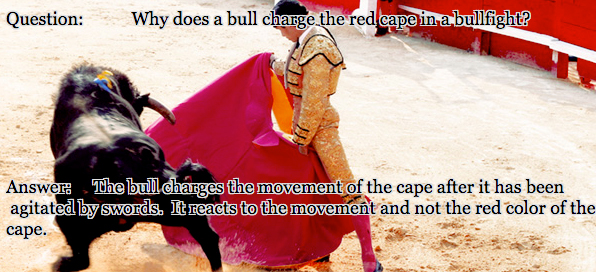
I placed the question at the top of the photograph to get the viewer to think about the question and experience the photograph top to bottom. And then I answered the question at the bottom. Notice how I labeled the question with “Question:” and the answer with “Answer:”.
In the photograph above, I asked why the bull charges a red cape. And then I did some research on the internet and found that bulls are colorblind and that they only charge the movement of the cape because they are agitated by the pricking of swords before the matador engages the bull with the cape.
GUIDED PRACTICE WRITING PROMPT:
- Go to piclits.com
- Sign in with your e-mail and password
- Select a picture from the gallery of pictures
- In DRAG-N-DROP mode,create a question about the photograph at the top of the photo. Remember to label it “Question:”. Conduct some research on the internet to find an answer your question. And then process the information in an answer at the bottom of the photograph. Remember to label it “Answer:”.
